- Comparing Free & Paid VPNs
- VPNs for Mobile Gambling
- Troubleshooting VPN Issues
- Using a VPN for Gambling
- VPNs and Data Security
- Setting Up a VPN for Online Gambling
- Legal Aspects of Using VPNs for Gambling
- VPN Policies of Different Online Casinos
- Best VPNs for Online Casinos
- How to Use VPNs for Online Gambling
- Balancing Risk and Reward
- Comparing Different Strategies
- Analyze and Improve Your Gameplay
- Time Management While Gambling
- Avoiding Common Gambling Mistakes
- Psychological Strategies for Staying Calm and Focused
- Understanding Variance and Volatility
- Game-Specific Strategies
- Betting Systems and Strategies
- Bankroll Management Techniques
While Virtual Private Networks (VPNs) are essential tools for enhancing security and privacy during online gambling sessions, users may encounter occasional issues that disrupt their gaming experience. From connection problems to slow speeds, troubleshooting VPN issues is crucial to ensure uninterrupted gameplay. In this article, we'll explore common VPN problems encountered by gamers, along with troubleshooting tips to resolve them effectively.
Common VPN Issues in Gaming
Users may experience difficulties connecting to VPN servers, resulting in interrupted gaming sessions or inability to access online casinos.
Some VPNs may cause a decrease in internet speeds, leading to laggy gameplay, buffering, and delays in loading casino games.
VPNs may fail to mask users' IP addresses effectively, potentially exposing their real location and compromising their privacy.
Certain VPNs may not be compatible with specific gaming platforms or devices, preventing users from accessing online casinos or games.
Some online casinos or gaming platforms may block VPN users, restricting access to their services and games.
Troubleshooting Tips for VPN Issues
- Check Internet Connection: Ensure that your internet connection is stable and functioning correctly before troubleshooting VPN issues.
- Switch Servers: Try connecting to different VPN servers to find one with better performance and lower latency.
- Change VPN Protocols: Experiment with different VPN protocols (e.g., OpenVPN, IKEv2, L2TP/IPsec) to see which one offers the best connection stability and speed.
- Update VPN Software: Make sure your VPN client is up to date with the latest software updates and patches to address any known issues.
- Disable Firewall or Antivirus: Temporarily disable firewall or antivirus software that may be blocking the VPN connection or interfering with its operation.
- Clear DNS Cache: Flush your DNS cache to resolve any DNS-related issues that may be affecting VPN connectivity.
- Reset Network Settings: Reset your network settings on your device to default to troubleshoot any configuration issues that may be causing VPN problems.
- Contact VPN Support: If you’re unable to resolve the issue on your own, reach out to your VPN provider’s customer support for assistance and troubleshooting guidance.
Conclusion
Troubleshooting VPN issues is essential for maintaining a seamless and secure gaming experience while using Virtual Private Networks. By identifying common problems such as connection failures, slow speeds, IP address leaks, compatibility issues, and VPN blocking, users can take proactive steps to resolve these issues effectively. By following troubleshooting tips such as checking internet connection, switching servers, updating VPN software, and contacting VPN support, gamers can ensure uninterrupted access to online casinos and enjoy smooth gameplay without VPN-related disruptions.